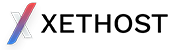You can change your personal data on the customer portal as follows:
- Choose the “Hello, [your name]!" tagline from the menu above after logging into the customer portal. Choose the Profile Settings option from the drop-down menü.
- On the next screen, you can see the data belonging to your profile. You can change any of the data indicated here except for your e-mail address.
- If you indicated the new data, click on the Save button!